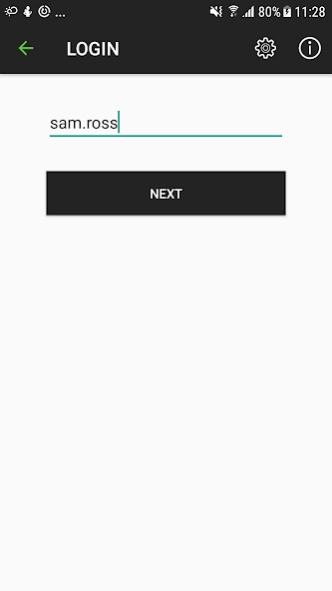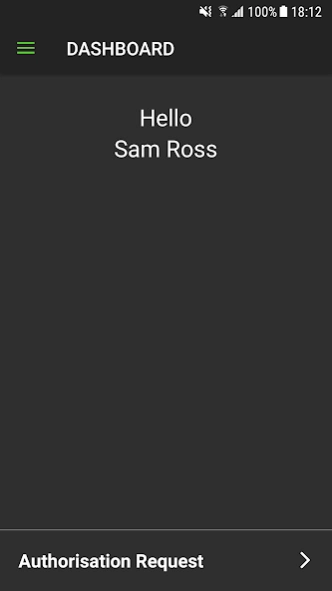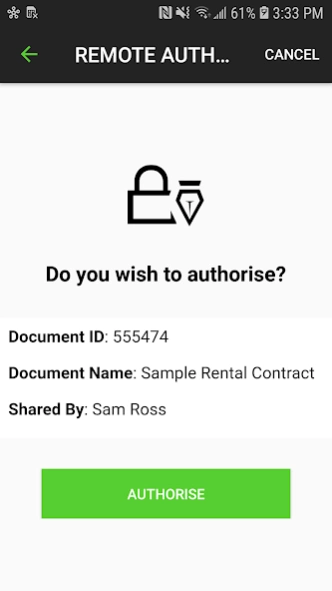Go> Sign Mobile 8.3.1.0.1
Free Version
Publisher Description
Go> Sign Mobile - Securely authorise the remote signing of documents or transactions
Key Features
• Assist in achieving EU eIDAS Qualified Remote Signing (TS 419 241 level 2 Sole Control) for server side signing
• Automatically load authorisation requests to notify users
• Cryptographically protected authorisation file that holds the signature activation data
• Authenticate using fingerprint to access authorisation key
• Works with any server-side signing process
Simplicity
• Intuitive and easy to use for non-technical users
• Allow users to approve pending authorisation requests quickly and remotely
• Allow organisations to connect with their own hosted servers
Advanced Security
• Generation of authorisation key using Elliptic Curve algorithm
• Keys stored in secure element of mobile device and locked with fingerprint
• AES 256-bit encryption over TLS/SSL
• Fingerprint for unlocking access to the secure element
Traceability
• Signing evidence embedded inside the digitally signed authorisation response
About Go> Sign Mobile
Go> Sign Mobile is a free app for Android published in the Office Suites & Tools list of apps, part of Business.
The company that develops Go> Sign Mobile is Ascertia. The latest version released by its developer is 8.3.1.0.1.
To install Go> Sign Mobile on your Android device, just click the green Continue To App button above to start the installation process. The app is listed on our website since 2024-01-16 and was downloaded 2 times. We have already checked if the download link is safe, however for your own protection we recommend that you scan the downloaded app with your antivirus. Your antivirus may detect the Go> Sign Mobile as malware as malware if the download link to com.gosign is broken.
How to install Go> Sign Mobile on your Android device:
- Click on the Continue To App button on our website. This will redirect you to Google Play.
- Once the Go> Sign Mobile is shown in the Google Play listing of your Android device, you can start its download and installation. Tap on the Install button located below the search bar and to the right of the app icon.
- A pop-up window with the permissions required by Go> Sign Mobile will be shown. Click on Accept to continue the process.
- Go> Sign Mobile will be downloaded onto your device, displaying a progress. Once the download completes, the installation will start and you'll get a notification after the installation is finished.